Get All File-Names from Folder in Excel Spreadsheet !!
It's very simple way to get all file-names from folder.
Below Image Shows All the File-Names that we want to Extract in Excel sheet :
Here is the Steps:
Step 1
Open Browser (Any). In Example Google Drive is opened . Placed file path as shown below image and open it.
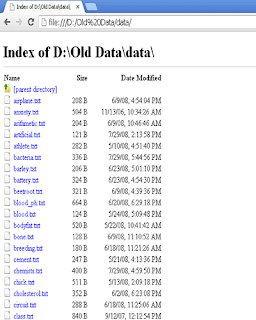
Step 2 :
Once File opened in Google Drive as Above Image . Select Ctrl+A and Copy Ctrl+C
Step 3 :
Then, Open Excel Spreadsheet , Right-Click and Paste Special as Text
And here we go ,
Thank You !!
Have a Nice Day !!



No comments:
Post a Comment